Why does WhatsApp reduce the quality of photos while sharing with others?
The WhatsApp server compresses the image when you share a picture through the app to make it easier to distribute (Lower the file size, faster the download at even slow internet speeds).
Lowering the resolution may be necessary to compress an image’s size. decreasing the image quality as well. Because of this, picture quality drops when sent over WhatsApp.
Consider yourself a high-resolution image photographer. The client requested that the photographs be shared over WhatsApp, but you are aware that WhatsApp will reduce the quality. What you will do?… We know the answer.
WhatsApp uses a compression algorithm to reduce the size of photographs that are shared over the service. Due to the decreased pixel count and color depth, this compression may have an effect on the image quality. This is done to conserve storage space and bandwidth. However, Under the WhatsApp settings, you can disable this function and share images in their original quality.
How to set photo upload quality on WhatsApp?
Whether you preserve picture quality or save space, WhatsApp’s picture quality setting does it. Learn how to quickly change the resolution of your photos.
You can now choose a quality option when sending photos on WhatsApp. WhatsApp had a reputation for lowering photo quality prior to the addition of this functionality. But, you can now send images with a greater resolution. You can still use the default compression option or lower the resolution to conserve data if you like.
Open WhatsApp on your smartphone and, from the main screen, take the following actions to use a different upload quality:
- On Android, select Settings by tapping the three dots in the upper right corner. Tap Settings in the lower-right corner of an iPhone.
- Click on Storage and Data.
- Tap Picture upload quality at the bottom.
- Auto is the default option. To always use the best media quality, choose the Best quality. Instead, if you don’t mind inferior picture quality and want to save space, select Data Saver.
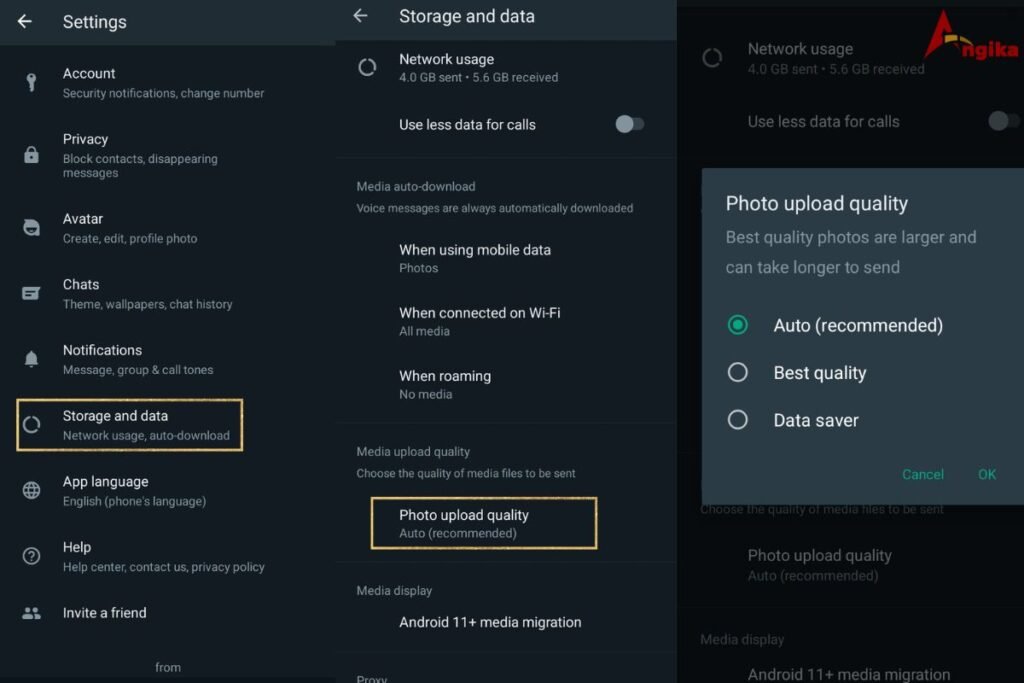
What makes the best quality difference?
When you set WhatsApp to send the finest quality, you could expect to keep the image resolution. However even this setting has restrictions on size and resolution.
Sending the original, high-resolution image is not required when using the best-quality setting. You will only be able to send messages in the highest quality that WhatsApp allows.
Unexpectedly, regardless of the setting, there isn’t much of a difference between resolution and size.
You can send better-quality images using this new WhatsApp feature. But, posting images as documents is the greatest way to transmit pictures on WhatsApp while maintaining quality.












